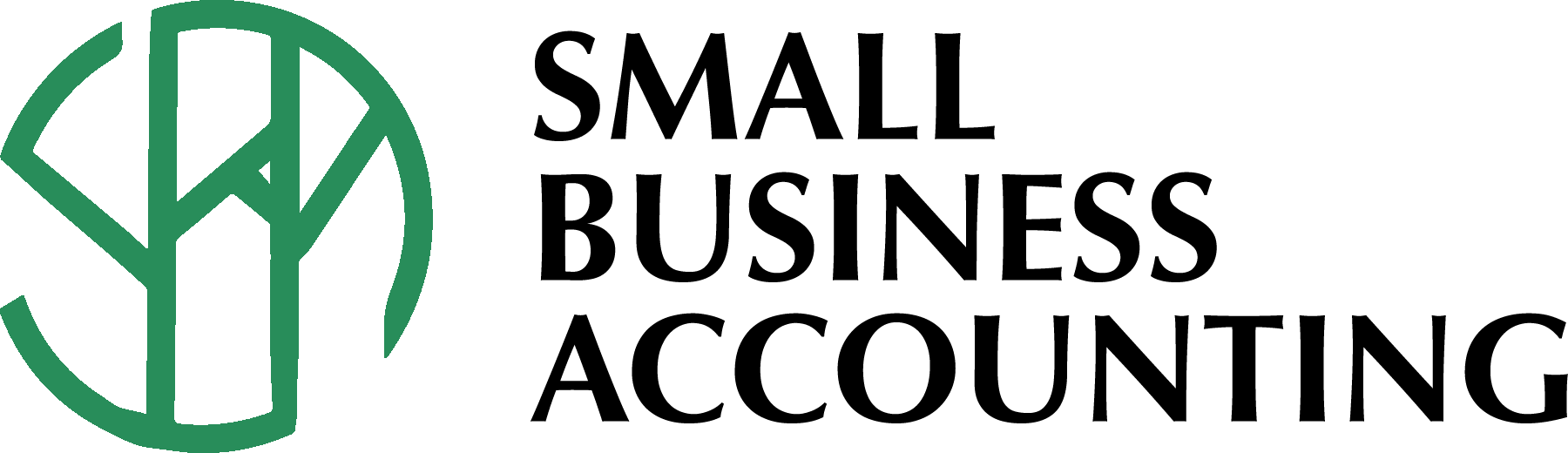What is your typical response to the question, “would you like a receipt?”
The average person probably says, “no thank you;” Their reasoning could be anywhere from an automatic response to environmental reasons, or your concern about paper clutter in the office. No matter the reason, we cannot stress enough how important receipts and book-keeping are for small business owners. Holding on to proof of your purchases is very important to ensure the accuracy of your tax returns and decrease your chances of being audited.
Obviously spending time organizing your receipts from the entire year is not the most fascinating back-end business task, but as we mentioned above it is absolutely necessary. As small-business owners, you can deduct thousands of dollars from your tax returns each year for qualifying expenses such as meals, home office, cars, cellphones, internet, and travel. However, these expenses do not always adhere to the IRS’ strict requirements and you may be subject to paying extra fees, especially without concrete records of your expenses. Therefore, taking on a systematic process for receipt organization is a MUST and we know one of the options below will fit your lifestyle, the time allotted, and organizational preferences.
GREAT OPTIONS FOR STORING RECEIPTS
For people who claim they do not have enough time
First, don’t make excuses; you are only hurting yourself as a business owner. Everyone can set aside a moment each week for a necessary task that will save you time and hassle in the future. The option we have for you is to designate and fill up a box, or bag once a week with all of the receipts you have collected. Then, you will label the container with the year and put it away for tax season.
For the organized/file type person
We suggest creating paper files for your receipts and labeling them by the vendor. Let us clarify, we are not talking about the old school metal filing cabinets that take up tons of space, but more of a modern option like a small briefcase filled with folders and labeled with tabs. This filing system should only take up minimum space on a shelf or under your desk. You then will label and alphabetize them by vendor name so each one can be quickly found.
Low and behold, having quick access to these receipts is the whole point of getting organized in the first place, right?

For the paperless person
There are some great apps available that can be downloaded on your phone or software meant for the computer such as Expensify, Neat, Wave, or Smart Receipts. These apps allow you to take a picture of the receipt and store the info on your phone for easy access. Once entered the applications will allow you to categorize, sort, and view these quickly to aid in your financial reporting and manage your expenses. Above and beyond fast upload, some of the apps have features that allow you to upload to secondary software like QuickBooks, 7 Hats, or Freshbooks that make for easy tracking and direct embedding for your tax accountant.
For the Computer Savvy Person
We suggest scanning and saving your receipts on Google Drive or Dropbox for filing. These can also be kept in a file on your computer with the folder properly labeled for categories of expense and year. However, this option will take some knowledge of google business line and Microsoft office to best organize your list digitally.
Whichever one suits you, make it a habit, and start today!
WHAT DOESN’T QUALIFY AS A RECEIPT:
Bank Statements
Although these do help you personally track your expenses, they are not itemized and will not justify a business expense if you are requested, by the IRS, to show proof. For example, $100 dollars at Staples needs to be broken down further into what was purchased in case your personal items were also included that day.
Credit Card statements – Same as Above
Every transaction on these statements must have a receipt stored somewhere to show proof of purchase. The IRS will want to see what’s purchased to make sure that it’s a qualifying expense. State agencies will also want to see a receipt to ensure that you paid sales tax on all purchases at the correct rate. All of the above will help you manage your fear of the IRS and may aid in avoiding an unnecessary audit.
OTHER KEYNOTES TO MAKE ABOUT RECEIPT ORGANIZATION
- Keep all receipts where items were paid for in cash. They can be marked as legitimate expenses taken as long as you have a copy of the receipt.
- Receipts can be handwritten too, so you can even keep track of expenses if the receipt was lost, forgotten, or never given to you. Keeping a receipt book is a great alternative and or back up in case something is misplaced. Document all the details in the book to show the breakdown in cost.
- If you need a receipt and can’t find it, most businesses keep records for up to 7 years. Since most files are digital, a vendor can quickly find a copy by using an order# or credit card number to get a copy of the receipt.
- The IRS recommends saving receipts for up to 7 years in case of an audit situation, as that is what they will ask you for.
BEST PRACTICES FOR BUSINESSES
- Attach your receipts to a monthly statement for quick accessibility. This keeps all information in one place.
- Store them in a cool, dry place to slow the process of fading ink.
- Store files by year. It makes shifting files easier for shredding purposes.
If you need further help organizing your back-end business finances, please contact us at Small Business Accounting for advice. We can help you get prepped for tax season stress-free!
Call or email us today christy@lookatmybooks.com or 434-239-1989